One of the challenges in software development is ensuring that an application runs consistently across different systems and environments. This challenge arises due to variations in system configurations, hardware specifications, operating systems, and dependencies. What works seamlessly on the developer's system may encounter compatibility issues or fail to run on another person's system; This is where virtualization comes to the rescue.
Virtual Machines
Is the virtual machine a Hardware device or software?
The virtual machine is hosted within a computer system. Specifically, a virtual machine runs on a physical server or computer known as the host machine. The host machine provides the necessary hardware resources, such as the processor, memory, storage, and network interfaces, for the virtual machine to operate.
The virtual machine is software, also known as a hypervisor or virtualization platform, installed on the host machine. This software creates and manages virtual machines by emulating the hardware components and providing the necessary virtualization capabilities. Virtual machines (VMs) are like virtual computers that imitate the hardware and operating system of a physical machine. Just as you can install different operating systems on separate computers, you can run multiple VMs on a single physical server. Each VM operates independently and can run its applications.
Here are some key points about virtual machines:
Hardware Emulation: VMs simulate the hardware components of a real computer, such as the processor, memory, storage, and network interfaces. This allows multiple VMs to coexist on a single physical machine.
Operating System Isolation: Each VM runs its operating system, isolated from the host system and other VMs. This isolation ensures that applications within one VM do not interfere with or impact applications in other VMs.
Application Compatibility: VMs are useful for running applications that require specific operating systems or configurations. By running the necessary operating system within a VM, you can ensure that legacy applications continue to work correctly, regardless of the host system.
Resources Allocation: refers to the process of assigning specific hardware resources to each virtual machine instance. These resources include CPU cores, memory (RAM), storage space, and network bandwidth. By allocating resources, you determine how much of the host machine's resources are dedicated to each virtual machine.
Scalability and Consolidation: VMs enable efficient use of hardware resources by consolidating multiple VMs onto a single physical server. This consolidation improves server efficiency, reduces hardware costs, and simplifies infrastructure management.
So if you have installed multiple applications which have their specifications, what will a virtual machine do?
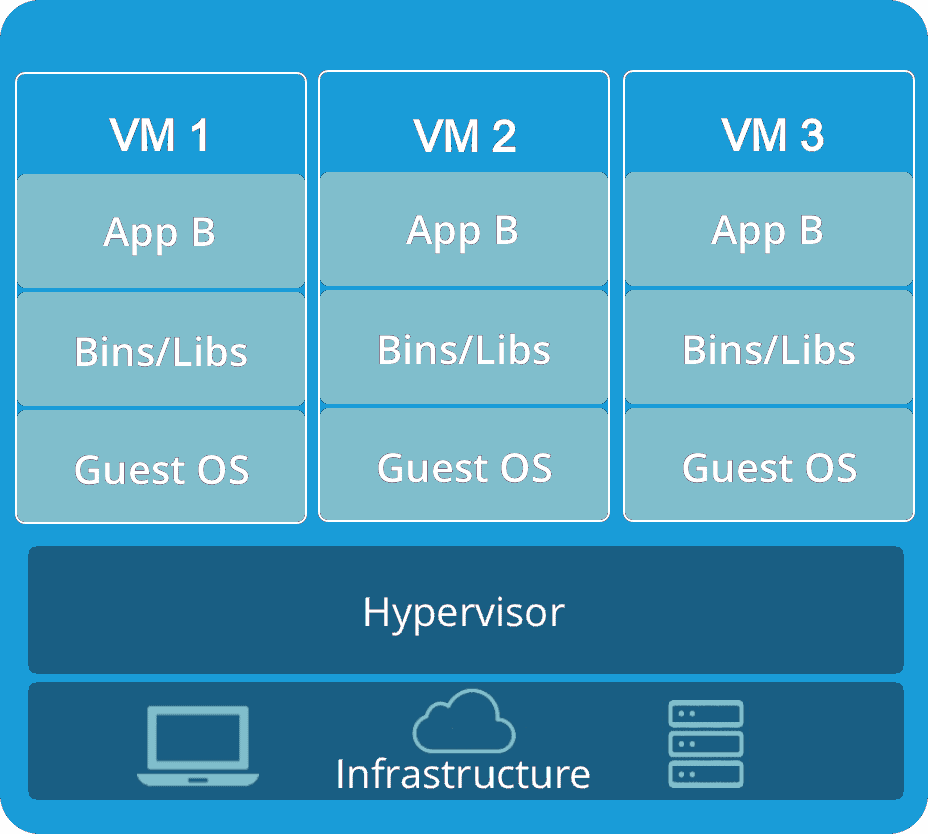
If you have virtual machine software installed on your computer and you create a virtual machine within it, you can install and run different applications within that virtual machine, each with its specifications. Here's how a virtual machine would handle the installation and execution of the four applications:
Isolation: Each virtual machine operates independently of the host system and other virtual machines. This means that the applications installed within one virtual machine do not interfere with the host system or applications running in other virtual machines.
Operating System: The virtual machine will require an operating system installation. You can choose the operating system that matches the requirements of the applications you want to run. For example, if one application requires Windows and another requires Linux, you can install separate virtual machines with the respective operating systems.
Application Installation: Within each virtual machine, you can install the specific applications and their dependencies according to their requirements. The virtual machine acts as a self-contained environment, allowing you to configure and install the applications without affecting the host system or other virtual machines.
Resource Allocation: The virtual machine software allows you to allocate specific resources to each virtual machine, such as CPU cores, memory, and storage space. You can assign resources based on the specifications and resource needs of the applications. For example, if one application requires more processing power or memory, you can allocate more resources to that virtual machine.
Isolated Execution: Once the applications are installed within their respective virtual machines, they can run independently within their isolated environments. Each application will operate within its own virtual machine, utilizing the allocated resources and executing as if it were running on a separate physical computer.
Management: The virtual machine software provides management capabilities, allowing you to start, stop, pause, and manage the virtual machines and the applications within them. You can also configure networking, storage, and other settings specific to each virtual machine.
This setup provides flexibility, isolation, and compatibility for running multiple applications with different specifications on a single physical computer.
Can we have multiple virtual machines running on the same computer?
It is possible to have multiple virtual machines running simultaneously on the same computer. This capability is one of the key advantages of virtualization technology. You can create and manage multiple virtual machines within a single physical host machine.
Here's how it works:
Hypervisor: The hypervisor is software that runs directly on the host machine's hardware and enables the creation and management of virtual machines. There are two types of hypervisors:
i) Type 1 (bare-metal) hypervisors that run directly on the hardware of the host machine and are responsible for managing resources and running VMs. Since it directly runs on top of hardware it is efficient. Examples: Microsoft Hyper-V, VMware ESXi and Citrix XenServer.
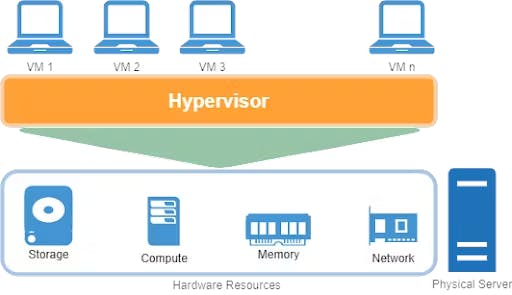
ii) Type 2 (hosted) hypervisors that run on top of the host operating system and depend on it to provide resources and support. Examples: VMware Workstation and Oracle VirtualBox.
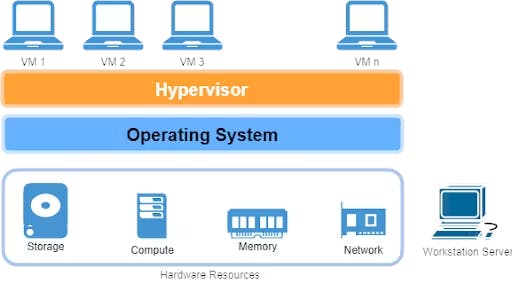
Virtual Machine Creation: Using the hypervisor, you can create multiple virtual machines, each with its own operating system, applications, and configurations. Each virtual machine is a self-contained environment that operates independently of other virtual machines and the host system.
Resource Allocation: The hypervisor allows you to allocate hardware resources, such as CPU cores, memory (RAM), storage, and network bandwidth, to each virtual machine. You can configure the resource allocation based on the needs of the virtual machines and the applications running within them.
Simultaneous Execution: Once created and configured, the virtual machines can run simultaneously on the host machine. Each virtual machine operates as if it were a separate physical computer, running its operating system and applications. The host machine schedules and manages the resources among the virtual machines to ensure smooth operation and resource utilization.
Isolation: The virtual machines are isolated from each other, providing a level of separation and security. Processes and activities within one virtual machine do not affect the others, allowing for independent operation and reducing the risk of conflicts or interference.
Management and Control: The hypervisor provides tools and interfaces for managing and controlling virtual machines. You can start, stop, pause, and modify the virtual machines as needed. Additionally, you can monitor the performance, resource usage, and health of each virtual machine.
Why do we need multiple VM's in a computer?
Isolation: Each virtual machine provides a separate and isolated environment. By running multiple virtual machines, you can keep different applications, services, or projects completely separate from each other. This isolation prevents conflicts between software, allows for different configurations, and enhances security by containing potential vulnerabilities within individual virtual machines.
Resource Optimization: Running multiple virtual machines on a single computer allows for better utilization of resources. Rather than having multiple physical machines, each with its dedicated hardware, you can consolidate multiple systems onto one physical host. This consolidation can lead to cost savings, reduced energy consumption, and improved overall resource efficiency.
Disaster Recovery and High Availability: Multiple virtual machines can be used in a high-availability or disaster recovery setup. By replicating virtual machines across different physical hosts, you can ensure that if one host fails, the virtual machines can automatically fail over to another host, minimizing downtime and maintaining service continuity.
What is a Hypervisor in a Virtual machine?
A hypervisor often referred to as the virtualization layer or a virtual machine monitor (VMM), is software that enables the creation and management of virtual machines (VMs). It acts as a layer between the physical hardware of the host machine and the virtual machines running on it. The primary function of a hypervisor is to provide the necessary virtualization capabilities to create and run multiple virtual machines simultaneously. Virtual machines request when additional resources are needed from the physical hardware, and the hypervisor passes the request to the physical system and caches the changes.
Disadvantages of Virtual machines
While virtual machines have been widely used for a long time and offer various benefits, there are some disadvantages that led to the rise of containerization and Docker. Here are a few drawbacks of virtual machines:
Resource Overhead: Virtual machines require a separate operating system to be installed on each instance, resulting in significant resource overhead. Each virtual machine needs its own set of OS files, libraries, and device drivers, which consumes additional storage space and memory.
Limited Portability: Virtual machine images are often specific to the virtualization platform or hypervisor they were created for. This lack of portability can make it difficult to move virtual machines between different virtualization environments or cloud platforms without compatibility issues or the need for conversion processes.
Slow Startup Time: Virtual machines typically have slower startup times compared to containerized applications. Booting up a virtual machine involves booting an entire operating system, which can take several minutes. This delay is often undesirable in scenarios where quick application deployment and scaling are required.
Large Footprint: Virtual machines are relatively large in size as they encapsulate a complete operating system along with all the necessary files and dependencies. This large footprint makes virtual machine images bulkier and more challenging to distribute and store.
Containerization and Docker address some of these disadvantages by providing a more lightweight and efficient approach to application deployment and management.
Conclusion
virtual machines have played a significant role in revolutionizing the way we deploy and manage systems. They have provided a versatile solution for running multiple operating systems and applications on a single physical machine, offering isolation, resource allocation, and flexibility. However, as technology evolves, new approaches such as containerization and Docker have emerged, bringing their own set of advantages and efficiencies.
In our next blog, we will take a deep dive into Docker and containerized applications, exploring how they differ from virtual machines and examining their efficiency in terms of resource utilization, startup times, image sizes, and portability. We will uncover the benefits and considerations of adopting containerization, helping you make informed decisions about which approach best suits your specific needs.
So stay tuned as we delve into the world of Docker, uncovering its potential and discovering whether it can outperform virtual machines in terms of efficiency and scalability. Join me as we embark on the next phase of our virtualization journey, exploring the fascinating realm of containerization and its impact on modern software development and deployment.